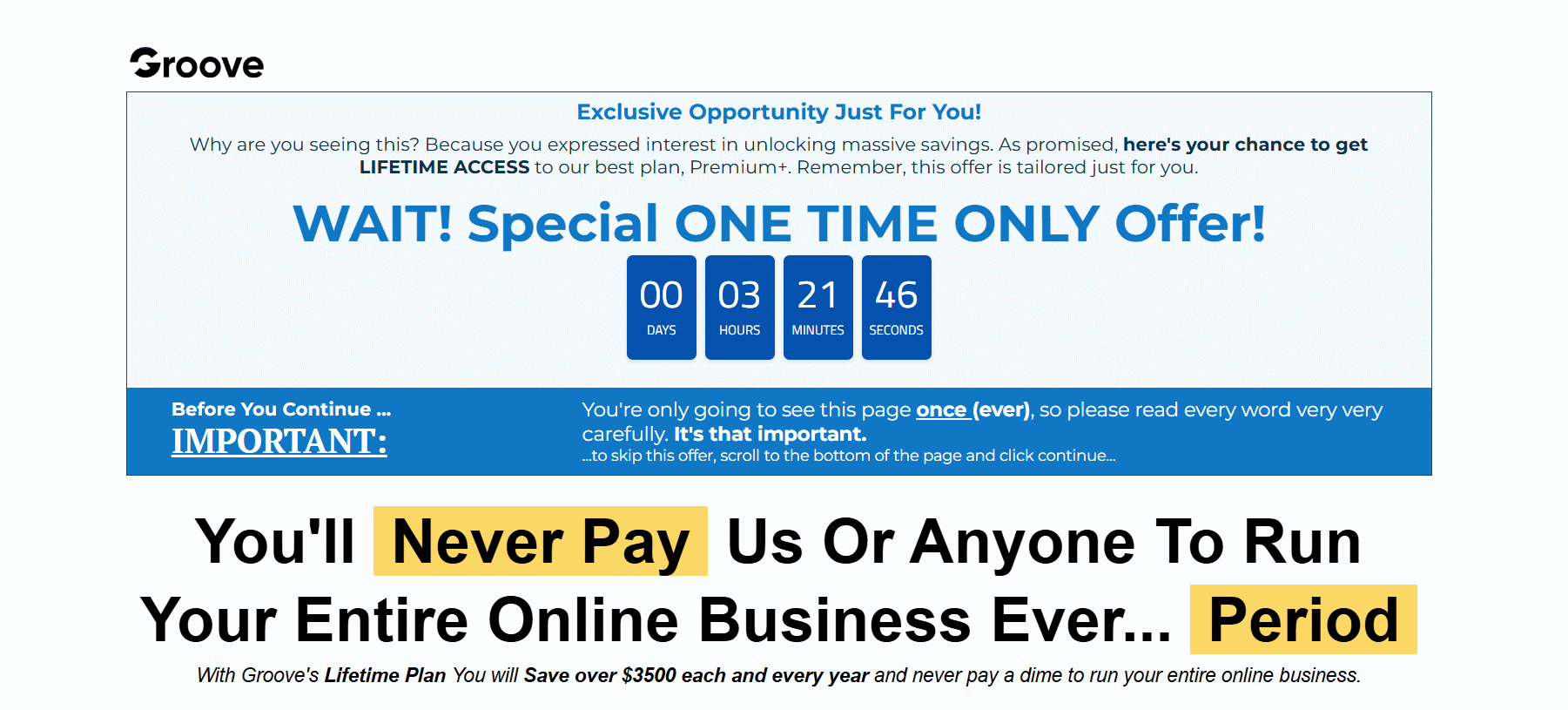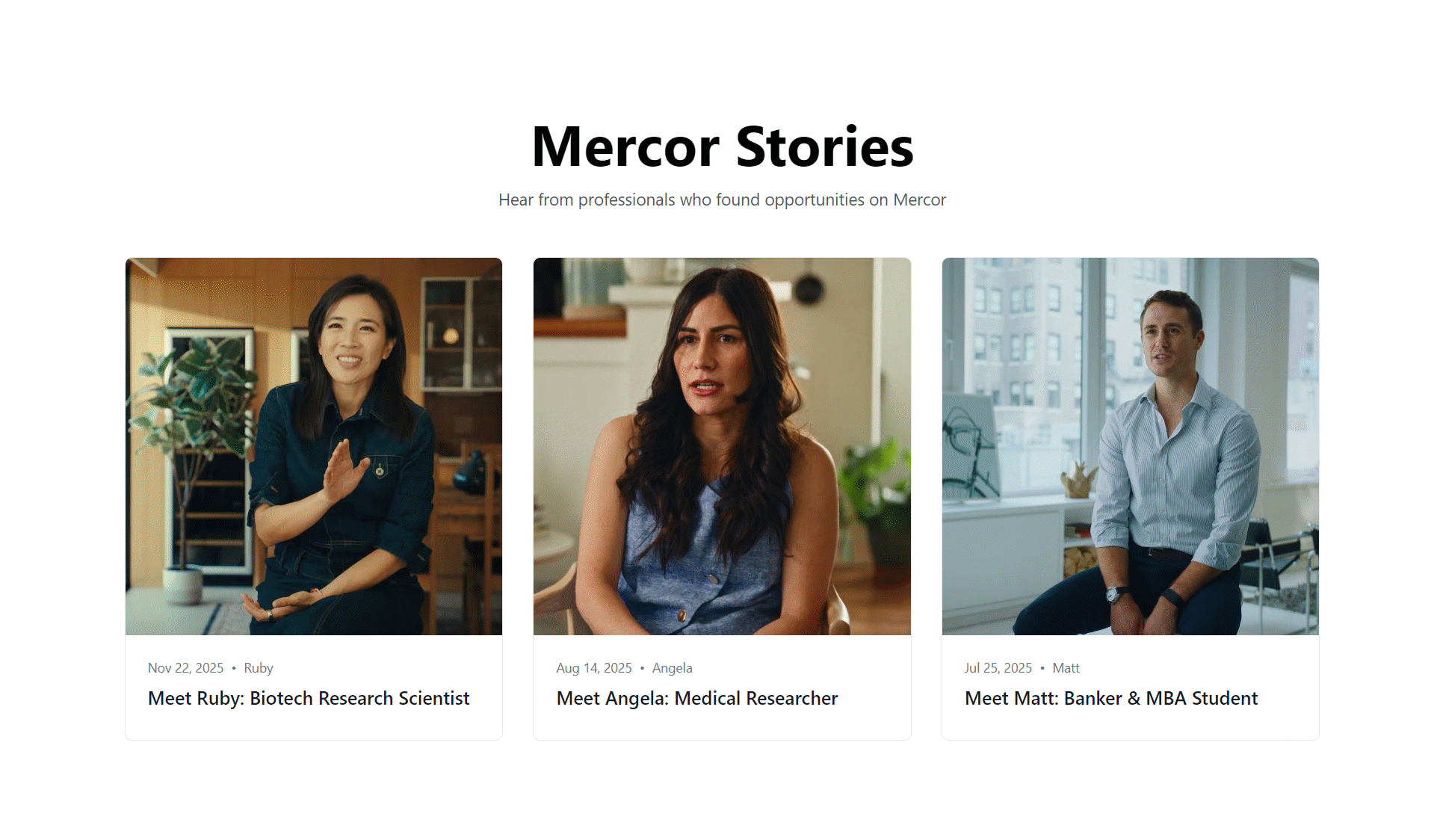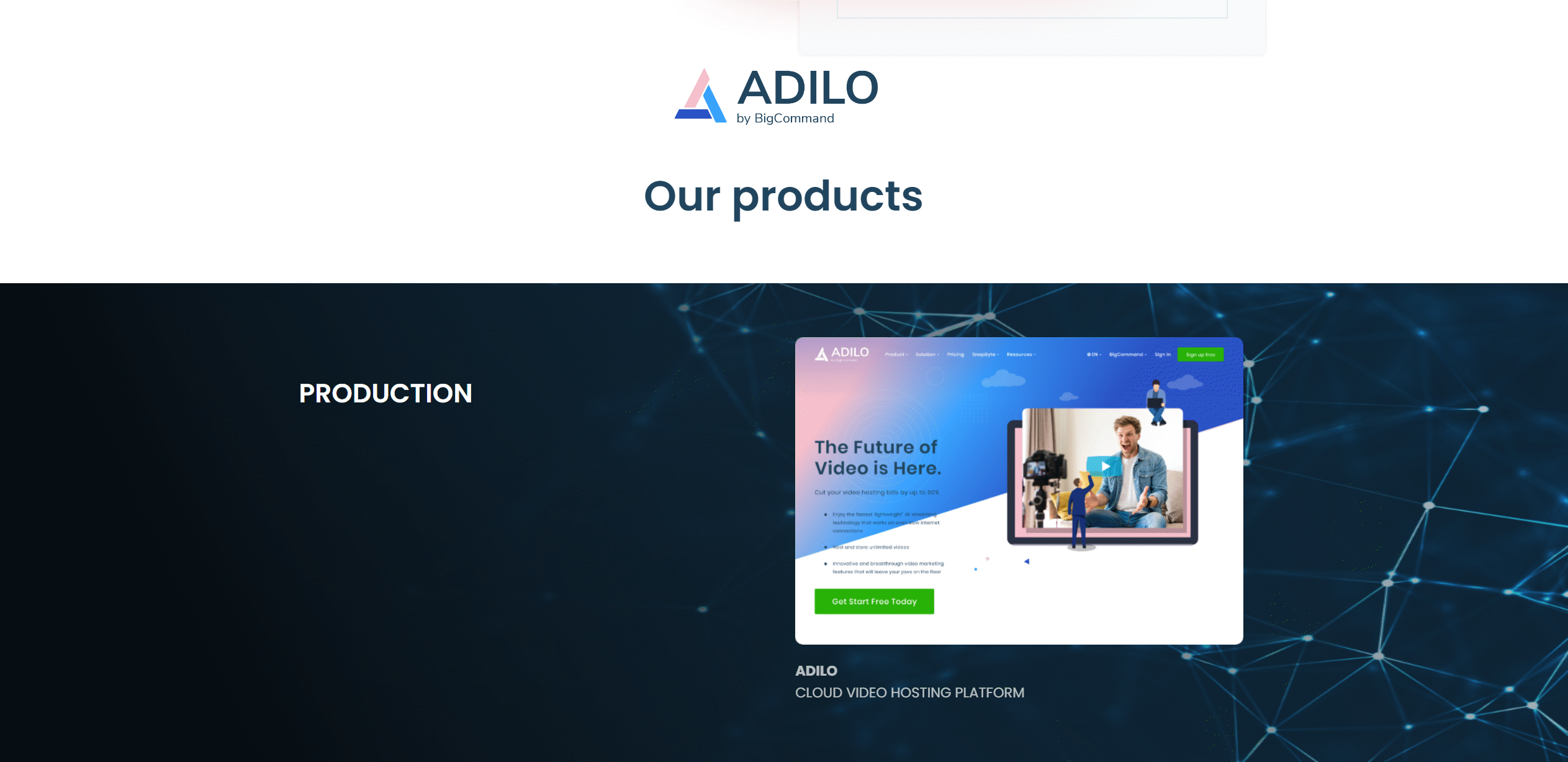A few months back, a late-night editing sprint left me staring at a forty-minute interview, dreading the mountain of manual work it would take to carve out bite-size YouTube Shorts. Enter the duel: InVideo versus Klap—two much-hyped AI video editors that supposedly automate the magic. What I found was anything but predictable, and you might be surprised which tool became my not-so-secret weapon for viral content. Ready to break away from the cookie-cutter YouTube advice? Let’s push past the buzzwords and dig into the nitty-gritty of creator productivity, innovation, and a dash of delight—or disappointment.
First Impressions: Setting the Stage for AI YouTube Shorts
Every creator knows that moment: you stare down a 44-minute raw video file, coffee in hand, and the only thought running through your mind is, “Can’t I just get someone else to do this?” The dream, of course, is to have an AI video editing tool that takes over the boring part—chopping, trimming, and finding those golden moments for YouTube Shorts generation. Enter the two contenders: InVideo vs Klap.
Both InVideo and Klap promise to transform your long videos into viral YouTube Shorts with just a few clicks. Their pitch is simple: upload your content, let the AI work its magic, and watch your channel grow. It sounds almost too good to be true, and for creators who’ve spent hours scrubbing through footage, it’s a promise that feels like a lifeline.
At first glance, the workflow is refreshingly straightforward. On both platforms, you start by uploading your video or pasting a link. The process seems identical—no complicated setup, no intimidating AI jargon. Just a box waiting for your content. But, as research shows, the similarities end there, and the differences start to matter fast.
Here’s where the InVideo vs Klap debate gets interesting. InVideo stands out immediately for its flexibility. You can bring in videos from YouTube, Zoom, Google Drive, or even Rumble. That means whether your content lives on the cloud, a meeting platform, or your YouTube channel, InVideo has you covered. Klap, on the other hand, limits you to YouTube imports only. For creators juggling multiple sources, that’s a serious video import limitation.
InVideo just felt more flexible right from the start.
This flexibility isn’t just a technical detail—it’s a creative advantage. Imagine the possibilities: pulling in a Zoom interview, a Google Drive workshop, or that viral Rumble clip, and letting AI video editing tools do the heavy lifting. Suddenly, the dreaded editing process feels less like a chore and more like an opportunity.
Of course, there’s a wild card in every creative process. Wouldn’t it be incredible if these tools could pick up on sarcasm, inside jokes, or even that epic coffee spill moment caught on camera? Maybe we’re not there yet, but with each innovation, it feels like we’re inching closer.
In the world of YouTube Shorts generation, the first impression matters. And when it comes to InVideo vs Klap, those first few clicks reveal a lot about which AI video editing tool is ready to meet creators where they are—and where they want to go.
Digging Deeper: Keyword Control, Input, and Customization
Every creator knows that the magic of a viral short isn’t just in the edit—it’s in the moments you choose to spotlight. Here’s where InVideo features truly shine. Imagine having the power to tell your AI assistant, “Hey, look out for those genius guest moments,” or “Don’t miss my embarrassing tech fumbles.” That’s not just wishful thinking. With InVideo, it’s reality.
Right from the start, InVideo hands creators a simple, yet powerful keyword input box. This isn’t just another field to fill out. It’s your chance to guide the AI’s focus, to make sure the clip selection process highlights the stories and moments that matter most to you—and your audience. As one creator put it,
The fact that you get given input into what the InVideo AI looks for...just felt important to me.
It’s a subtle shift, but a game-changer. You’re not just hoping the AI stumbles upon those viral-worthy seconds. You’re telling it, directly, “These are the moments I care about. Find them.”
Contrast this with Klap. There’s no box, no input, no way to steer the ship. You upload your video, and the AI does its thing—randomly. Sometimes, it works. Other times, you’re left scratching your head, wondering why the best bits got left on the cutting room floor. It’s a little like rolling the dice, and for creators who crave control, that can be frustrating. As one reviewer shared, “You get what you get—and that left me twitching.”
Research shows that AI assist functionality is most effective when creators can guide the process. InVideo’s approach—letting you write in topics discussed in the original video—means you’re not just a bystander. You’re an active participant in the creative process. This unique control feature isn’t just about convenience; it’s about unlocking the full potential of your content.
And let’s be honest: in the race for attention online, every second counts. Keyword-driven sorting is crucial for surfacing those moments that spark engagement, laughter, or even a little controversy. InVideo’s commitment to customization empowers creators to chase virality with intention, not just luck.
So, if you’re looking for an AI video editor that listens, adapts, and puts you in the driver’s seat, InVideo’s keyword input and clip selection tools are more than features—they’re a creative superpower.
Usability Showdown: Editing Interfaces and User Frustrations
When it comes to user experience comparison in AI video editing tools, the editing interface can make or break your creative flow. The difference between InVideo and Klap is like stepping into a well-organized studio versus a cluttered garage. Let’s dive into what it actually feels like to use these platforms—and why that matters more than you might think.
First impressions set the tone. With Klap, the editing interface greets you with a tangled mess: panels overloaded with options, presets that look confusing, and a left sidebar that feels like a maze. It’s overwhelming, almost like sitting at a desk scattered with three coffee mugs and not a single working pen. You want to create, but instead, you’re searching for where to even begin. As one creator put it, “It just doesn’t look very nice… these presets here just look ugly… I just don’t know where to start or what to look at.”
Now, switch over to InVideo. The difference is immediate. The editing interface is sleek, logical, and visually inviting. Animations are previewed before you commit, so you know exactly what you’re selecting. Everything is laid out with intention, making it easy to focus on your content, not the tool. Research shows that InVideo’s clarity and preview functions are a major usability advantage, especially for creators who want to move fast and stay inspired.
Editing clips is where the real magic—or frustration—happens. Klap forces you to wrangle a stubborn slider to set start and end points. Finding the perfect moment becomes a guessing game, dragging back and forth, never quite landing on the right spot. It’s tedious, and honestly, it can sap your creative energy. In contrast, InVideo leverages its transcription feature to let you simply click a word in the transcript to set your start or end point. No more guessing. No more frustration. As one user said,
“Simply clicking on a word and pressing set a start is so much easier in my opinion.”
This transcript-driven approach isn’t just a technical upgrade—it’s a creative liberation. You see the words, you feel the flow, and you’re empowered to shape your story with precision. Features are only half the battle; if an editing tool makes you want to go on a nature walk instead of finishing your edit, that’s a problem. InVideo seems to understand that, making the process not just easier, but genuinely more satisfying.
In the InVideo vs Klap debate, usability isn’t a minor detail—it’s the heart of the creative experience. The right interface doesn’t just save time; it inspires you to keep creating.
Productivity Metrics: How Many Shorts? How Fast?
Imagine this: a 44-minute video, a stopwatch ticking, and two AI tools—InVideo and Klap—ready to show what they’re made of. This isn’t just another tech demo. This is the heart of YouTube Shorts productivity in action, where every second and every clip can mean more reach, more views, and yes, more revenue for creators hungry to grow.
The results? Nothing short of eye-opening. InVideo came back with a whopping 18 YouTube Shorts from that single video. Klap, on the other hand, managed just three. That’s not a typo. It’s a gap that’s hard to ignore, especially when you’re chasing viral moments and trying to fill your channel with fresh, engaging content.
Let’s talk productivity metrics. Processing speed is often the first thing creators worry about. Here, Klap was a little faster—8 minutes to process the full 44-minute video, compared to InVideo’s 12 minutes. But in the world of video editing, those four extra minutes are a blink. What truly matters is what you get for your time.
Here’s where the analogy comes alive: If making Shorts were like making pancakes, InVideo would be the chef flipping stacks onto plates, one after another, while Klap would still be measuring out the flour. The difference in YouTube Shorts generation is dramatic. Research shows that for every 10 minutes, you could expect to get 18 new Shorts from InVideo, while Klap would only deliver three.
Every 10 minutes going by this test we can expect to get 18 new YouTube shorts from InVideo, whereas we’re only going to be getting three... from Klap.
For creators, these numbers aren’t just statistics—they’re the fuel that powers channel growth. More Shorts mean more chances to go viral, more opportunities to connect with new viewers, and more ways to monetize your efforts. It’s about clip usability and maximizing every minute you invest.
What’s even more inspiring is that InVideo doesn’t just win on quantity. Its ability to generate a high volume of usable, shareable content gives creators a real edge. When the goal is to flood your channel with quality Shorts, those extra clips can make all the difference. The productivity gap here isn’t just a number—it’s a game-changer.
Value for Creators: Pricing, Free Trials, and the Bigger Picture
Every creator knows the feeling: you want to try the best tools for creators—but you don’t want to gamble your hard-earned dollars on something that might not deliver. That’s why it’s refreshing to see both InVideo and Klap offer free trial options. You can dive in, experiment, and see what fits your workflow, all without worrying about your budget. It’s a small gesture, but it speaks volumes about the confidence these platforms have in their products.
Now, let’s talk numbers. On the surface, InVideo pricing and Klap pricing are identical: both start at $29/month. Sometimes, InVideo even runs a sale at $19/month, making it an even sweeter deal. But here’s where the story gets interesting—because, as research shows, price is only half the equation. Value for money is about what you get for every dollar spent, and this is where InVideo pulls ahead by a mile.
Imagine this: you’re paying the same monthly fee, but with InVideo, you’re getting a mountain of usable YouTube Shorts, a smoother editing experience, and a workflow that just feels right. In one real-world test, InVideo generated up to 18 shorts from a single long video, while Klap managed only three. That’s not just a difference in output—it’s a difference in what’s possible for your channel’s growth, reach, and revenue.
Here’s a key insight: Why pay the same for fewer shorts and a messier workflow? If you’re pitching this to your team, would you really say, “Let’s spend extra hours for fewer results!”? Of course not. That’s not a winning strategy. Time is the one resource creators can’t get back, and InVideo respects that by delivering more, faster, and with less frustration.
The experience matters, too. InVideo’s editing interface is intuitive and satisfying, while Klap’s feels clunky and limiting. As one creator put it,
Because you’re getting less usable clips with a less satisfying experience for the same price, I can’t recommend using Klap at this point.
It’s a sentiment that rings true for anyone who’s tried both.
So, when it comes to best tools for creators, the verdict is clear. With flexible free trial options, competitive InVideo pricing, and unmatched value for money, InVideo is the obvious choice for scaling your YouTube Shorts. Unless, of course, you enjoy making things harder for yourself. But for those who want to work smarter, not harder, InVideo is a no-brainer.